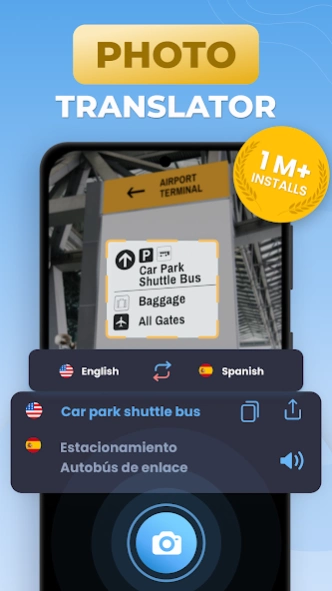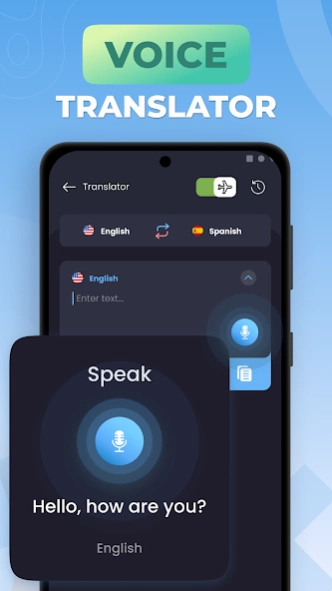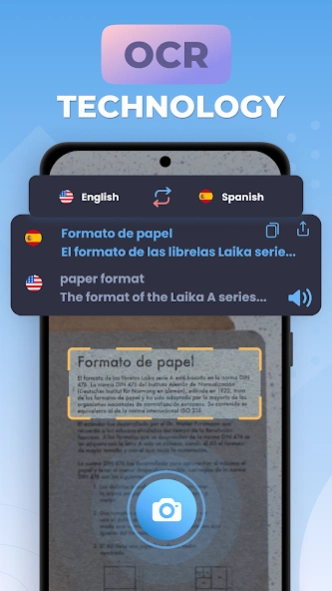Photo Translator - Scan Image 2.4.3
Free Version
Publisher Description
Photo Translator - Scan Image - Scan and Translate image, documents, screen into all language - photo translator
The photo translator will help you to understand all languages. This video, photo, image & audio translator is smarter than any type of human interpreter, so just scan and translate. Also you can translate text from a voice with talk and translate app.
The free camera translator app serves as a robust tool, enabling the translation of photo text into any language. This photo translator app provides a intelligent and precise method for translating text by utilizing your mobile camera. It is an ideal choice for all language translations within the Photo translator app.
Camera Translator app
🔵 Functionality
🟦 The screen translator determines the language in real-time mode. You reveal to it an photo with the message and the inbuilt OCR scanner detects it with no preliminary processing.
🟦 The picture translator pronounces the written words. If you do not know exactly how a strange word sounds, the application will let you listen to it.
🟦 The image translator shows a composed message to the camera is not the only way to equate it. Likewise, you can either type the message or download and install an image from your gallery.
🟦 This photo translator can take care of over 100 languages from various regions of the earth. It deals effortlessly despite those languages that human professionals find challenging to master.
Picture Translator app
🟣 Capabilities
🟪 With this photo translator, you will certainly be able to recognize any message. It will make your life a lot more satisfying.
🟪 The voice translate app will help you to learn languages to recognize foreign speech. To utilize this scan convert app totally free, you do not require to compose or pronounce an unknown word.
🟪 The translate camera app conserves the history of your translations, so you can anytime return to any type of word or expression that you looked up previously.
Image Translator app
🟢 Benefits
✅ It is distributed absolutely free of charge.
✅ The language translator works with any kind of Android device.
✅ It has no age constraints.
✅ The word translator downloads immediately.
✅ Fast translation from text to voice.
✅ The free translator is regularly upgraded.
✅ Offline translator
Language Learning:
Learn a new language with the help of our translating app. Choose your English proficiency level and take engaging educational tests. You will find phrases in various categories tailored to different life situations. Master basic phrases that will assist you in communicating with foreigners.
The photo translation application proves valuable for individuals traveling abroad who need to translate languages and comprehend the meaning of textual content on signs in towns. The free image translator allows users to translate text from photos stored in their devices. This picture translator, designed for photo translation, offers the feature to read text and translate images using your mobile camera.
Scan and translate now!
About Photo Translator - Scan Image
Photo Translator - Scan Image is a free app for Android published in the System Maintenance list of apps, part of System Utilities.
The company that develops Photo Translator - Scan Image is Everyday_apps. The latest version released by its developer is 2.4.3.
To install Photo Translator - Scan Image on your Android device, just click the green Continue To App button above to start the installation process. The app is listed on our website since 2024-02-12 and was downloaded 1 times. We have already checked if the download link is safe, however for your own protection we recommend that you scan the downloaded app with your antivirus. Your antivirus may detect the Photo Translator - Scan Image as malware as malware if the download link to com.aviapp.utranslate is broken.
How to install Photo Translator - Scan Image on your Android device:
- Click on the Continue To App button on our website. This will redirect you to Google Play.
- Once the Photo Translator - Scan Image is shown in the Google Play listing of your Android device, you can start its download and installation. Tap on the Install button located below the search bar and to the right of the app icon.
- A pop-up window with the permissions required by Photo Translator - Scan Image will be shown. Click on Accept to continue the process.
- Photo Translator - Scan Image will be downloaded onto your device, displaying a progress. Once the download completes, the installation will start and you'll get a notification after the installation is finished.